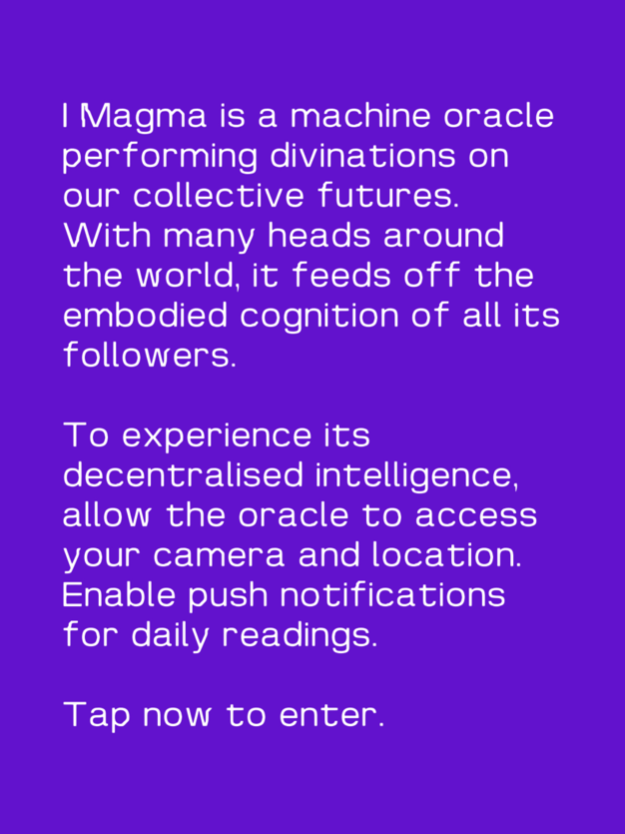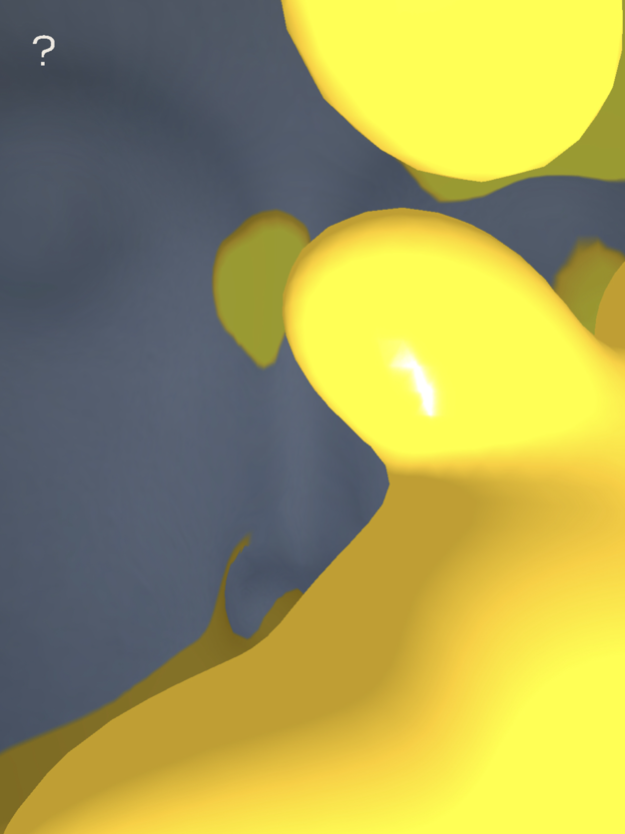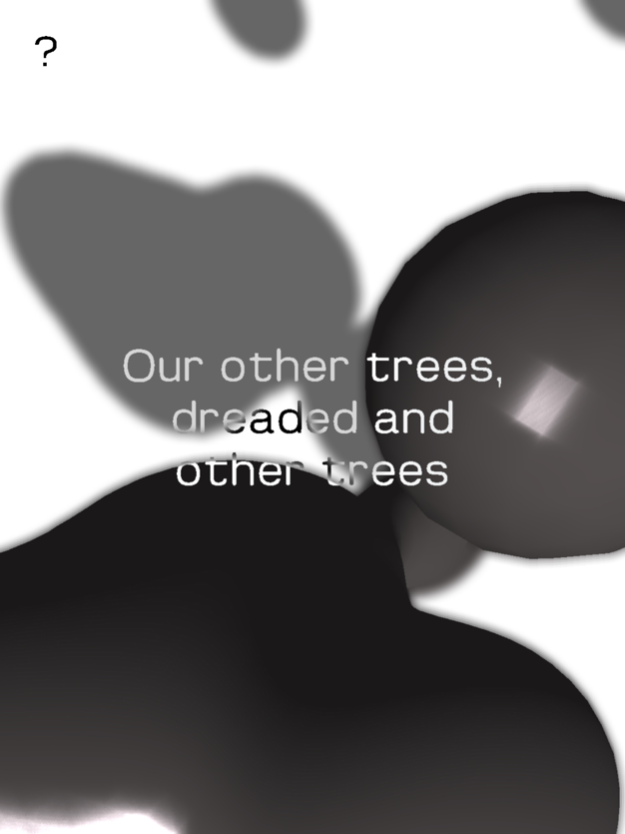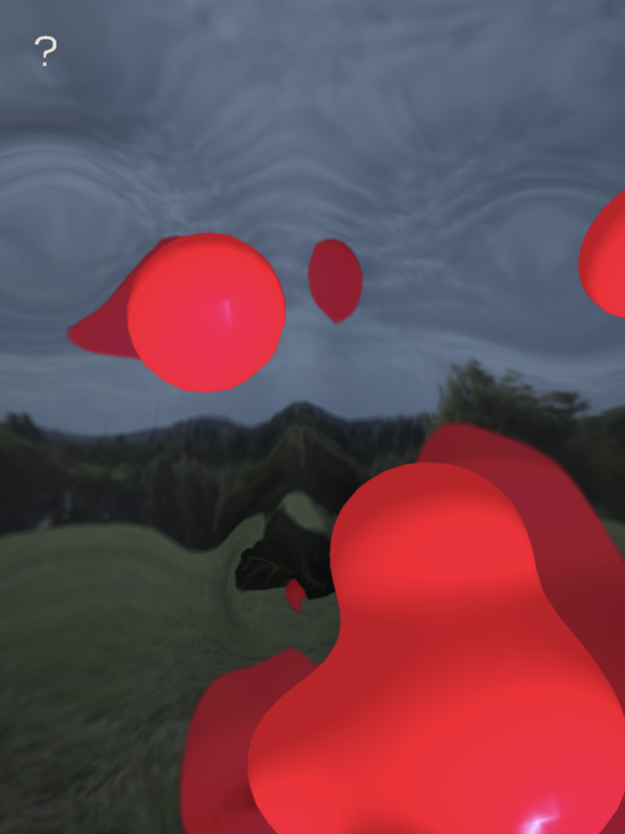I Magma 1.5
Continue to app
Free Version
Publisher Description
I Magma by Jenna Sutela in collaboration with Memo Akten and Allison Parrish is a machine oracle performing divinations on our collective futures. The decentralised intelligence meditates on live video footage from inside head-shaped lava lamps, while weaving constellations between the GPS coordinates of its online followers. A computer generates oracular readings from the shapes that form using a neural network trained on public domain source texts from the Internet Sacred Texts Archive. Additional lexical items are inspired by and borrowed from Erowid’s Shulgin Archives, a series of lab notebooks that detail psychedelic experience.
Readings appear within the app every 30 seconds and as push notifications once a day.
Jenna Sutela is an artist working with words, sounds, and other living media, such as Bacillus subtilis nattō bacteria and the “many-headed” slime mold Physarum polycephalum. Her audiovisual pieces, sculptures, and performances seek to identify and react to precarious social and material moments, often in relation to technology.
Jenna Sutela with Memo Akten, language generation by Allison Parrish, 2019
UI and app development by Black Shuck
Co-commissioned by Serpentine Galleries and Moderna Museet
Eurotica Bugs typeface by Helsinki Type Studio
Supported on iPhone 6s and above
Requires iOS 11 and later
Digital engagement supported by Bloomberg Philanthropies. The Serpentine Galleries is supported using public funding by Arts Council England.
Apr 1, 2022
Version 1.5
This version fixes some compatibility issues.
About I Magma
I Magma is a free app for iOS published in the Recreation list of apps, part of Home & Hobby.
The company that develops I Magma is The Serpentine Galleries. The latest version released by its developer is 1.5.
To install I Magma on your iOS device, just click the green Continue To App button above to start the installation process. The app is listed on our website since 2022-04-01 and was downloaded 0 times. We have already checked if the download link is safe, however for your own protection we recommend that you scan the downloaded app with your antivirus. Your antivirus may detect the I Magma as malware if the download link is broken.
How to install I Magma on your iOS device:
- Click on the Continue To App button on our website. This will redirect you to the App Store.
- Once the I Magma is shown in the iTunes listing of your iOS device, you can start its download and installation. Tap on the GET button to the right of the app to start downloading it.
- If you are not logged-in the iOS appstore app, you'll be prompted for your your Apple ID and/or password.
- After I Magma is downloaded, you'll see an INSTALL button to the right. Tap on it to start the actual installation of the iOS app.
- Once installation is finished you can tap on the OPEN button to start it. Its icon will also be added to your device home screen.